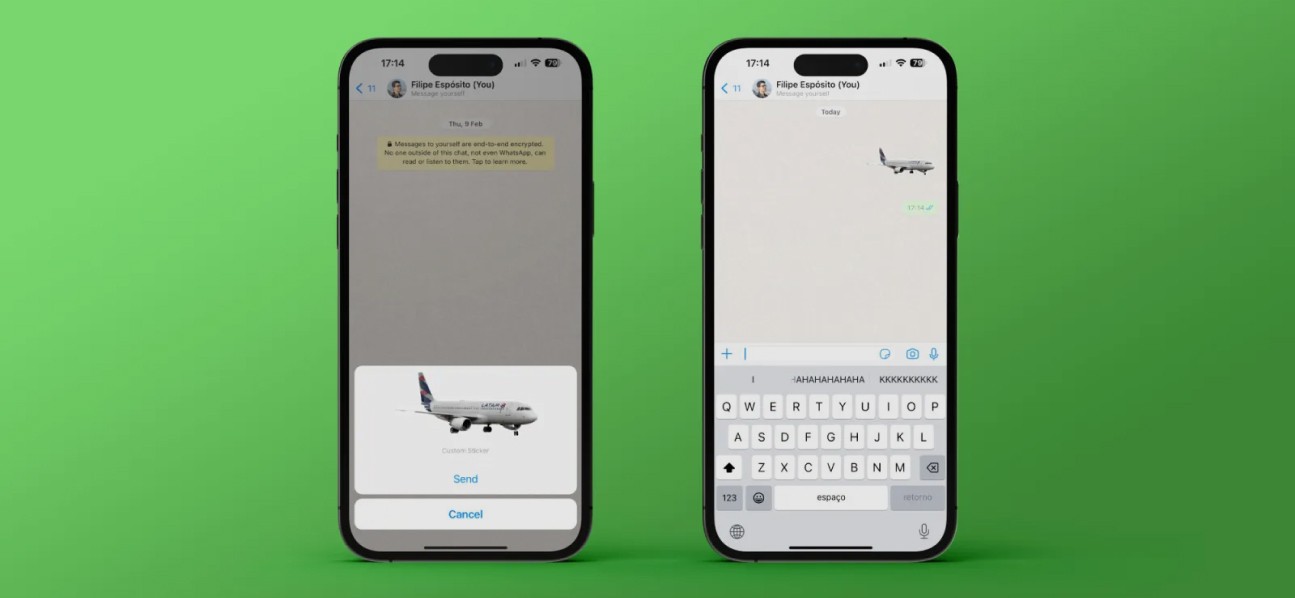Telegram için Ücretsiz VPN
Telegram hızı, güvenliği ve geniş özellikleriyle bilinen popüler bir mesajlaşma platformu. Ancak bazı bölgelerde Telegram’a erişim kısıtlanmış olabiliyor ve kullanıcılar bağlantı sorunları veya gizlilik ile ilgili endişeler yaşayabiliyor.
Telegram nedir ve neden erişim sorunları yaşanabilir?
Telegram, şifreli mesajlaşma ve grup sohbeti özellikleriyle bilinen popüler bir uygulama.
VPNLY gibi Telegram için ücretsiz VPN kullanarak bu engelleri aşabilir, veri güvenliğini artırabilirsiniz. VPNLY sayesinde Telegram’ın tadını hiçbir kısıtlama olmadan çıkarabilirsiniz.
Telegram için neden VPN kullanmalısınız?
VPNLY, Telegram kullanıcılarına birçok avantaj sunar:
İnternet özgürlüğü
Daha hızlı bağlantı ve akıcı gezinme
Kişisel verilerinizin korunması
Her yerden erişim
Telegram için VPNLY kullanmanın avantajları
- Kısıtlamasız erişim – Okul, iş yeri ve hatta ülkenizdeki kısıtlamaları aşın.
- Stabil bağlantı – Kesintisiz gezinme ve tweet atmanın keyfini çıkarın.
- Güvenli veri – IP adresiniz gizlenir ve kişisel bilgileriniz şifrelenir.
- Sınırsız erişim – Sınırsız gezinme için ücretsiz sunucuları kullanın.
- Kolay bağlantı – Tek tıkla bağlanın ve Twitter’ı kullanmaya hemen başlayın.
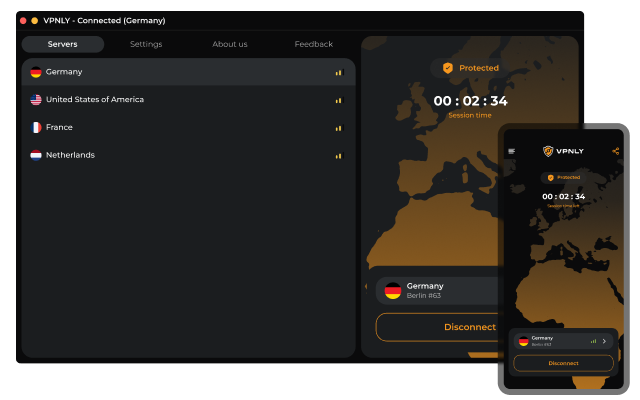
VPNLY Telegram deneyiminizi nasıl iyileştirir
VPNLY, Telegram için en iyi ücretsiz VPN’dir
Tam anonimlik
Sınırsız bant genişliği
Hızlı ve güvenilir sunucular
Basit kurulum
Telegram için Ücretsiz VPN sunucuları
VPNLY 4 adet hızlı ve güvenilir lokasyon sunuyor:
Almanya
Avrupa için en ideal sunucu, yüksek hız ve düşük ping sunuyor.
Fransa
Batı ve Orta Avrupa’daki oyuncular için mükemmel bir bağlantı sağlıyor.
ABD
Kuzey Amerika’daki oyuncular için en iyi hız ve özel içeriklere erişim sunuyor.
Hollanda
Avrupa için en ideal sunucu, hızlı ve güvenli.
Hızlı mesajlaşma
Sınırları aş
Sohbetlerini koru
Telegram için VPNLY nasıl kurulur
Telegram için VPNLY kurulumu çok basit! Hiçbir üyelik gerekmiyor. Uygulamayı indir, bağlan ve özgürce sohbet et. VPNLY tüm büyük cihazlarda ve işletim sistemlerinde sorunsuz çalışır, her yerden Telegram’a güvenli erişim sunar.
İNDİR
Cihazınızın uygulama mağazasından veya aşağıdaki butona tıklayarak VPNLY’i indirin.
Bir sunucu seçin
En iyi bölgeye bağlanmak her zaman en iyisidir.
Telegram’ı açın
Kısıtlama olmadan gezinin, gönderi paylaşın veya mesajlaşın!
CHECK OUT OUR social-SPECIFIC OFFERS
SIK SORULAN SORULAR (SSS)
01
Telegram neden VPN’siz çalışmıyor?
Telegram, hükümetiniz, ağ sağlayıcınız veya işyeriniz tarafından engellenmiş olabilir. Telegram bazı yerlerde engelli ve bu kısıtlamaları aşarak Telegram’a erişmek için VPN kullanmanız gerekiyor. Ücretsiz VPNLY aracı ile Telegram engellerini kolaylıkla aşabilirsiniz.
02
Telegram için VPN nasıl kullanılır?
Telegram’da VPN kullanmak için önce VPNLY’yi kurun ve Telegram’ı açmadan önce yüksek hızlı bir sunucuya bağlanın. Böylelikle sunucu tarafındaki kısıtlamaları aşabilir, bağlantıyı iyileştirebilir ve mesajlarınızı gizli tutabilirsiniz.
03
Bir Telegram hesabını kişisel ve iş için kullanabilir miyim?
Bir Telegram hesabı kullanımına göre hem kişisel hem de iş amaçlı etkileşimler için kullanılabilir. Sohbetleri düzenlemek için klasörler oluşturabilir, bazı sohbetlerin bildirimlerini susturabilir ve bir hesapta farklı profiller oluşturabilirsiniz. Birden fazla telefon numarasıyla Telegram’ın çoklu hesap özelliğini de kullanabilirsiniz.
04
VPNLY Telegram aktivitelerimi takip eder mi?
Hayır, VPNLY Telegram aktivitelerinizi takip etmez. VPNLY katı bir kayıt tutmama politikasına sahip olup, gezinme veya mesaj verileriniz kaydedilmez veya izlemez. Böylece Telegram’ı ve diğer hizmetleri kullanılırken tamamen gizliliğinizi korur.
05
VPNLY Telegram aramalarımın hızını artırabilir mi?
Evet, VPNLY Telegram aramalarınızın hızını artırabilir. Bu genelde sağlayıcınızın bant genişliğini sınırlamasından kaynaklanır. VPNLY ile optimize edilmiş sunuculara bağlanarak ağ tıkanıklığını aşabilir ve aramalarda gecikmeyi düşürerek daha kaliteli ve sorunsuz bir deneyim elde edebilirsiniz.